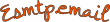Your Managed Email Tunnel provides dedicated IP addresses with a clean reputation. Here are some tips and advice on how to go about ramping up email sending to maximize your results.
Each destination is different
The stock Managed Email Tunnel provides real time queue monitoring on an ISP-by-ISP basis. This is a cool feature that lets you see at a glance how fast are you delivering to that particular ISP. Outgoing email is automatically placed in the right queue where it can be processed to ensure the best possible deliverability.
We won’t go deep in the advantages that this brings on this post, but it’s important to note that over time you’ll see how each queue drains independently. This will let you focus on specific ISPs right from the start.
As an example, suppose you send your first few batches of email and watch the graphs. Perhaps you’ll note that Yahoo! Mail is ingesting the mail right away while mail to Microsoft properties is taking up more time. This would let you move more of your email destined to Yahoo! to the Managed Email Tunnel while Microsoft gets used to the new mail flow coming from this IP address.
Compare this with only being able to watch your bounces on aggregates, or on delayed batch reports, which is what you typically get elsewhere.
If you keep in mind that each destination behaves differently, you’ll get a faster overall warmup with less frustration.
Approach each segment differently
Some email senders manage multiple lists. In some cases these lists perform differently due to demographics, contents and other factors. Working with our clients over the years in email list management provided plenty of opportunities to witness this. You can use this difference to your advantage by starting your warm up with lists showing good key performance indicators.
Typically mailing lists with strong engagement metrics — the prime examples of these metrics are click and open rates — are more tolerant to changes in sending IP addresses. By starting your warm up with those lists, the ISPs will have a better signal from your audience which for you, translates into a faster warm up.
Don’t move whole lists at a time
On the other hand, mailing lists with more than a few hundred subscribers should not be moved all at once. Working with smaller groups within lists often provides better results with less risk to your ongoing engagement. It also provides a valuable comparison, as you can compare the performance between IP addresses.
How fast to warmup
There’s no single answer to this question. The optimal size depends a lot on your content and your readership engagement. Most of our clients opt to start with small batches of a few tens of messages per ISP to test the waters, then ramp up based on the response they see. When they see their performance indicators go up, they increase the number of messages to that ISP.
As a general baseline, we recommend you start with 50 emails per ISP — check your Managed Email Tunnel monitoring console to see which ISPs are independently tracked — and send on your regular schedule at least three rounds. By the third round your engagement metrics for those 50 should match the metrics on the rest of your mailing list. By then, double the size of the group and repeat. Each time you duplicate the group, add two days to the cycle. This table should help explain this better:
| Round | Subscribers | Start on day | Stay at this level for |
|---|---|---|---|
| 1 | 50 | 1 | 3 days |
| 2 | 100 | 4 | 5 days |
| 3 | 200 | 9 | 7 days |
| 4 | 400 | 16 | 9 days |
| 5 | 800 | 25 | 11 days |
If your performance indicators support this, you can accelerate the cycle either by waiting less days at each round or incrementing the number of subscribers by more than 2x. Whatever you do, do it gradually and keep looking at your numbers.
Changes don’t have to be secret
While there’s no definitive industry guideline on this, often email senders approach changes in their IP addresses as a private affair without involving their readership, when in reality these changes are often rooted in the desire to improve their experience. Consider letting your subscribers know that a change will be coming. If in the end some of your email gets delivered to the spam folder, the informed subscribers will be more likely to get these messages back. Again, this would provide a strong signal to the ISP that the email is indeed wanted, accelerating your warm up.
Keep us in the loop
Your first few rounds of email will likely cause issues at various ISPs precisely because the IP reputation in the Managed Email Tunnel is blank. Regardless of whether the issue is seen by us first or not, communication is key. When issues are encountered, by default we’ll take action to resolve whatever issue we’re facing. As reputation for the new IP addresses settle, the issues will gradually go away provided of course that you maintain good practices.
Thank you for reading this piece. Please leave us your feedback via email, we love email. Or Twitter.